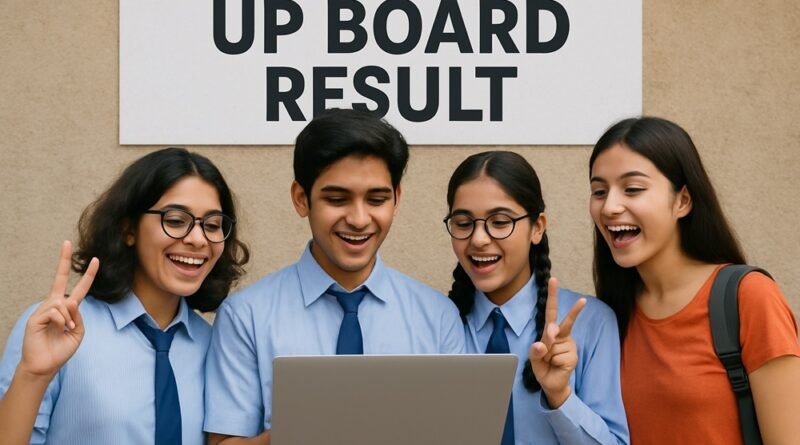How to Get UP Board Marksheet 2025 on DigiLocker – Step-by-Step Guide
The Uttar Pradesh Madhyamik Shiksha Parishad (UPMSP) has declared the UP Board Result 2025 for Class 10 and Class 12. Along with checking results online, students can now securely download their original marksheets and certificates from DigiLocker — the official digital repository recognized by the Government of India.
Read This: How to Check UP Board Result 2025 by Different Methods – Step-by-Step Guide
If you’re wondering how to access your UP Board 2025 marksheet via DigiLocker, this article provides a clear, step-by-step guide.
What is DigiLocker?
DigiLocker is a cloud-based platform launched by the Ministry of Electronics and Information Technology (MeitY). It allows Indian citizens to:
- Store digital documents
- Access government-issued certificates
- Share documents securely
UPMSP uploads the official Class 10 and Class 12 marksheets to DigiLocker every year, making it a valid and official document for admissions, jobs, and verifications.
Read This also: UP Board Result 2025 Declared Today: Check High School & Intermediate Scores, Toppers, and More
Benefits of Getting Your Marksheet from DigiLocker
- 👨🎓 Official Document: Accepted by schools, colleges, and government institutions
- 📲 Instant Access: Download your marksheet anytime, anywhere
- 🔐 Secure: Aadhaar-authenticated access ensures privacy
- 🆓 Free of Cost: No charges for using DigiLocker
How to Get UP Board Marksheet 2025 on DigiLocker (Step-by-Step Guide)
🔹 Step 1: Visit DigiLocker Website or App
- Website: https://www.digilocker.gov.in
- Or download the DigiLocker App from Google Play Store or Apple App Store
🔹 Step 2: Sign Up or Login
- If you’re a new user, click ‘Sign Up’
- Enter your mobile number
- Verify using OTP
- Set your username and password
- If you already have an account, simply Log In
🔹 Step 3: Link Your Aadhaar (First Time Only)
- Enter your 12-digit Aadhaar Number
- Verify with OTP received on Aadhaar-linked mobile number
📌 Note: Aadhaar linking is mandatory for accessing government-issued documents.
🔹 Step 4: Go to “Issued Documents”
- On the dashboard, click on ‘Issued Documents’ or tap ‘Search Documents’
- Choose ‘Uttar Pradesh State Board of High School and Intermediate Education’ from the issuer list
🔹 Step 5: Select Document Type
Choose your document:
- “Class X Marksheet – UP Board 2025”
- “Class XII Marksheet – UP Board 2025”
🔹 Step 6: Enter Required Details
You’ll need to provide the following:
- Year of Passing: 2025
- Roll Number: As per your admit card
- Date of Birth
- School Code (if asked)
Click ‘Get Document’
🔹 Step 7: Download or Save
Your digital marksheet will now be:
- Displayed on screen
- Automatically saved in your DigiLocker account
- Available for download in PDF format
Is the DigiLocker Marksheet Valid?
Yes! The DigiLocker version is legally equivalent to the physical document under the Information Technology Act, 2000. You can use it for:
- College and university admissions
- Scholarship applications
- Government recruitment
- Document verification anywhere in India
Troubleshooting Tips
| Problem | Solution |
|---|---|
| Roll number not found | Double-check your credentials or wait a few hours for data sync |
| Aadhaar not linked | Update your Aadhaar info or use registered mobile number |
| Server issues | Try during off-peak hours or switch to the mobile app |
For technical issues, visit: https://support.digilocker.gov.in
What If You Can’t Access DigiLocker?
- You can still collect your physical marksheet from your school in May 2025
- Or check your result on:
🔗 https://upresults.nic.in
🔗 https://upmsp.edu.in
Final Words
Getting your UP Board Marksheet 2025 via DigiLocker is fast, secure, and completely free. It’s not only a great backup for your physical documents but also a valid certificate for official use across India.
Take a few minutes to sign up and download your marksheet, and stay future-ready with digital credentials.