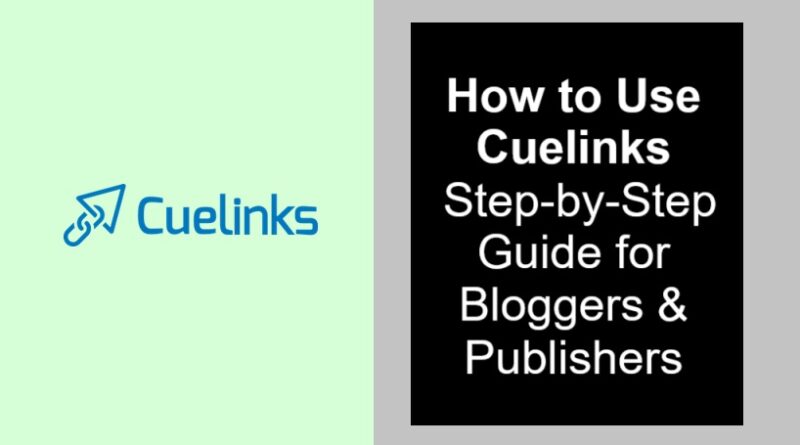How to Use Cuelinks: Step-by-Step Guide for Bloggers & Publishers
✅ Step 1: Sign Up on Cuelinks
- Visit 👉 https://www.cuelinks.com
- Click on “Sign Up” > Choose “Publisher”
- Fill in your details:
- Name
- Website URL (e.g.,
https://bharatarticles.com) - Niche/category of your content
- Country and contact details
- Submit the form and wait for approval (usually within 1–2 working days)
📌 Tip: Use a domain email (e.g., editor@bharatarticles.com) for faster approval.
✅ Step 2: Add the Cuelinks Script to Your Website
Once approved, you’ll get a small JavaScript code snippet:
🔧 Manual Method (for any website):
- Go to your website’s HTML.
- Paste the Cuelinks JavaScript just before the closing
</body>tag.
Example:
<script type="text/javascript">
var cuelinks = { key: 'YOUR_CUELINKS_KEY' };
</script>
<script async src="https://cdn-widget.cuelinks.com/js/cuelinks.js"></script>
Replace YOUR_CUELINKS_KEY with your actual publisher key from the dashboard.
⚙️ WordPress Method (Quickest):
- Install the Cuelinks plugin from the WordPress Plugin Directory.
- Activate it.
- Go to Settings > Cuelinks
- Paste your Publisher ID and save.
✅ Done! It will now automatically start converting links on your blog.
✅ Step 3: Start Publishing Content
Now just publish content as usual — like:
- Product reviews
- Listicles (e.g., Top 10 Mobile Phones Under ₹20,000)
- Travel guides, finance tips, coupons, shopping deals, etc.
Cuelinks will automatically detect brand/product names or outbound links and convert them into affiliate links (only for merchants they support).
✅ Step 4: Create Manual Affiliate Links (Optional)
If you want to promote specific products via social media, email, or YouTube:
- Go to your Cuelinks Dashboard
- Click on “Create Link”
- Paste the original URL (e.g., a Flipkart product)
- Cuelinks will generate a short affiliate link for you to share.
Example:
Original → https://www.flipkart.com/...
Affiliate → https://linksredirect.com?pub_id=XXXX&url=...
✅ Step 5: Monitor Performance
Cuelinks gives you detailed reports in your dashboard:
- Clicks
- Conversions
- Earnings (Pending, Approved, Paid)
- Top-performing merchants
- Daily and monthly breakdowns
This helps you identify which articles or links perform best so you can optimize your content strategy.
✅ Step 6: Get Paid
💸 Minimum Payout:
- ₹500 for Indian publishers
- $50 (via PayPal) for international users
🏦 Payment Method:
- Bank transfer, Paytm, or PayPal
- Payments are made every month after a 60–90 day validation period (depends on merchant policies)
🎯 Bonus Tips to Boost Income with Cuelinks
| Tip | Strategy |
|---|---|
| 📈 Focus on high-converting merchants | Use Flipkart, Amazon, Ajio, SBI Card, etc. |
| 📝 Use product keywords in your articles | E.g., “Best laptops under ₹50,000” |
| 🔍 Write SEO-friendly content | Cuelinks + organic traffic = passive income |
| 🛍️ Use during sale seasons | Diwali, Dussehra, Big Billion Day, etc. |
| 📱 Promote on social media | Use short affiliate links for Instagram, YouTube, etc. |
| 📊 Use their reports | Double down on what converts well |
✅ That’s it — You’re All Set!
Cuelinks makes affiliate marketing super simple for content creators, bloggers, and publishers — especially in India. Once integrated, it runs in the background, monetizing your traffic with minimal effort.