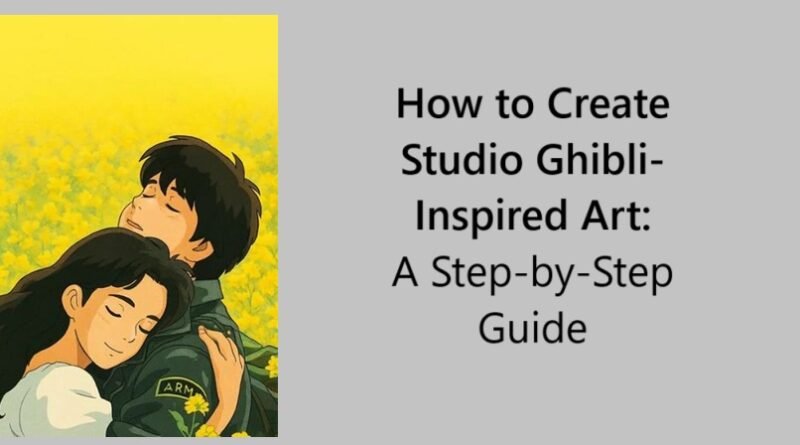How to Create Studio Ghibli-Inspired Art: A Step-by-Step Guide
Studio Ghibli, the legendary animation studio founded by Hayao Miyazaki and Isao Takahata, is known for its breathtaking visuals, hand-drawn animation, and emotionally resonant storytelling. If you’ve ever wanted to create art that captures the magic of Studio Ghibli, this guide will help you achieve that goal using both traditional and digital techniques.
Understanding the Studio Ghibli Art Style
Studio Ghibli’s unique style blends realism with fantasy, featuring:
- Hand-Painted Backgrounds – Lush landscapes, dreamy skies, and detailed architecture.
- Soft and Expressive Characters – Simple yet deeply emotional character designs.
- Vivid Color Palettes – Natural hues with a balance of warm and cool tones.
- Magical and Everyday Elements – A blend of fantasy and realism in storytelling.
Tools and Software You Can Use
Traditional Art Supplies:
- Sketching: Pencil, ink pens, and markers.
- Coloring: Watercolors, gouache, and acrylic paints.
- Paper: Textured watercolor paper for a hand-painted look.
Digital Art Tools:
- Software: Procreate, Photoshop, Clip Studio Paint, or Krita.
- Brushes: Watercolor and textured brushes to mimic hand-drawn aesthetics.
- Tablet: Wacom or iPad with Apple Pencil for precise strokes.
Read this: Studio Ghibli Art: A Timeless Masterpiece of Animation
Step-by-Step Guide to Creating Ghibli-Style Art
Step 1: Sketching the Composition
- Start with light pencil sketches to outline characters and landscapes.
- Use organic, flowing lines rather than rigid, straight edges.
- Keep proportions natural, avoiding exaggerated features.
Step 2: Drawing Characters with Emotion
- Use large, expressive eyes and soft facial features.
- Keep hairstyles simple but flowing with movement.
- Avoid excessive shading; use soft gradients for a natural look.
Step 3: Designing Ghibli-Style Backgrounds
- Incorporate lush greenery, rolling hills, and detailed architecture.
- Use atmospheric perspective by reducing detail and contrast in distant objects.
- Blend colors seamlessly for a dreamy, immersive effect.
Step 4: Applying Ghibli-Inspired Colors and Lighting
- Select warm, pastel tones for a nostalgic feel.
- Use soft, diffused lighting rather than harsh contrasts.
- Add depth by layering light washes and adjusting saturation.
Step 5: Adding Details and Finishing Touches
- Include small, story-driven elements like fluttering leaves, glowing lanterns, or moving clouds.
- Adjust the color balance to maintain harmony throughout the scene.
- If working digitally, apply subtle texture overlays to mimic a hand-painted look.
Read This: Studio Ghibli and Hayao Miyazaki: The Legacy of a Legendary Animator
Using AI to Create Studio Ghibli-Style Art
Advancements in AI have made it possible to generate Ghibli-style images effortlessly. Tools like ChatGPT, MidJourney, and Stable Diffusion allow users to create stunning visuals with simple text prompts.
How to Generate Ghibli-Style Art Using AI:
- Choose an AI Image Generator – Use platforms like ChatGPT (GPT-4o), MidJourney, or Stable Diffusion.
- Craft a Detailed Prompt – Example: “A cozy Japanese village at sunset, drawn in the style of Studio Ghibli, with warm lighting and soft brush strokes.”
- Refine and Edit – Adjust colors and details manually in Photoshop or Procreate to add a personal touch.
- Enhance with Hand-Drawn Elements – Blend AI-generated images with hand-drawn enhancements for originality.
Some Popular tools for Generate Ghibli Style art:
Read This: How to Generate Ghibli-Style AI Portraits Using Grok 3 – No ChatGPT Subscription Needed
Final Thoughts
Creating Studio Ghibli-inspired art requires patience, practice, and attention to detail. Whether you prefer traditional painting, digital illustration, or AI-assisted generation, the key is to infuse emotion, storytelling, and a touch of magic into your work. Keep experimenting, and soon, you’ll develop your own signature style reminiscent of Ghibli’s timeless masterpieces.