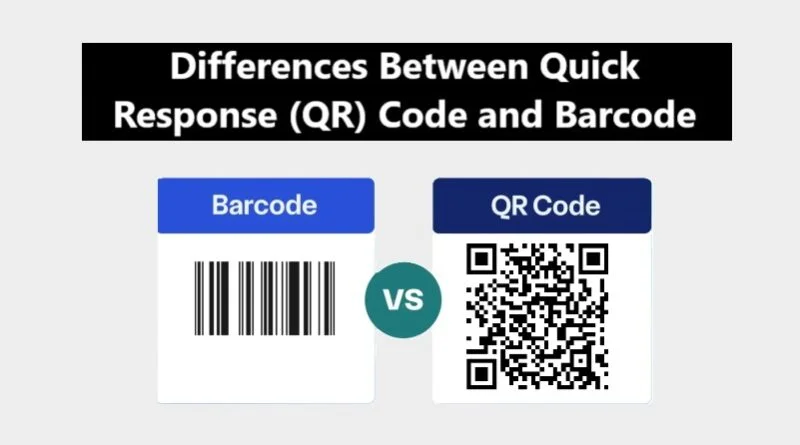Differences Between Quick Response (QR) Code and Barcode
In the modern digital and retail landscape, both Quick Response (QR) codes and Barcodes play crucial roles in information storage, tracking, and automation. While both serve similar functions in different industries, they have distinct structures, functionalities, and advantages. This article explores the major differences between QR codes and barcodes to help understand their uses and significance.
What is a Barcode?
A barcode is a machine-readable representation of data, typically consisting of a series of parallel lines (bars) of varying widths and spaces. It encodes numerical or alphanumeric data and is widely used in retail, inventory management, and logistics.
Types of Barcodes:
- 1D Barcode (Linear Barcode): The traditional barcode found on product packaging, which consists of vertical lines.
- 2D Barcode: A more advanced type that stores information in two dimensions but is different from QR codes (e.g., Data Matrix, PDF417).
What is a QR Code?
A QR Code (Quick Response Code) is a type of 2D barcode that stores data in both horizontal and vertical directions. It is designed to be scanned quickly and efficiently, often by smartphones and other devices.
Features of QR Codes:
- Can store large amounts of data
- Can be scanned from any direction
- Supports error correction, making it readable even if partially damaged
- Used for payments, website links, authentication, and more
Key Differences Between QR Codes and Barcodes
| Feature | Barcode | QR Code |
|---|---|---|
| Structure | 1D (Linear) | 2D (Matrix) |
| Data Storage | Limited (usually up to 25 characters) | Higher capacity (thousands of characters) |
| Scanning Direction | Only horizontal | Can be scanned from any angle |
| Storage Type | Stores only numerical or alphanumeric data | Stores text, URLs, images, and other data types |
| Readability | Requires precise scanning alignment | More flexible and readable even when partially damaged |
| Error Correction | No error correction | Supports error correction (can be read even if damaged) |
| Usage | Retail, inventory, logistics | Payments, marketing, authentication, information sharing |
| Scanning Device | Requires barcode scanner | Can be scanned using smartphones and scanners |
Applications of Barcodes and QR Codes
Barcodes are commonly used in:
- Retail and Inventory Management: Used on products for pricing and stock tracking.
- Logistics and Shipping: Helps in tracking parcels and shipments.
- Library Systems: Used for book tracking and lending processes.
QR Codes are commonly used in:
- Digital Payments: Used in UPI payments and mobile banking.
- Marketing and Advertising: Found on flyers, posters, and business cards linking to websites.
- Authentication and Security: Used in login verification and ticketing systems.
- Education and Information Sharing: Embedded in textbooks, manuals, and guides.
Conclusion
Both barcodes and QR codes play vital roles in different industries. Barcodes are excellent for simple, linear data storage and tracking, whereas QR codes offer greater flexibility, more data storage, and enhanced security features. With the increasing reliance on digital transactions and mobile accessibility, QR codes are becoming more prevalent, but barcodes still hold strong in retail and inventory management.
Understanding the differences between QR codes and barcodes can help businesses and individuals choose the best technology based on their needs and applications.