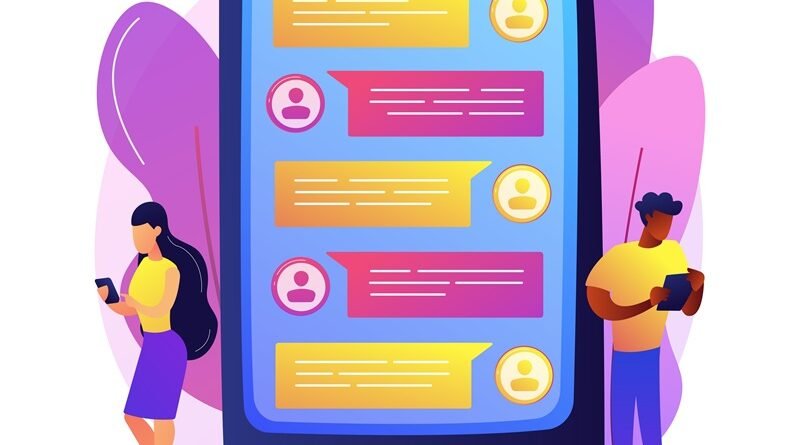Alternatives to Telegram: Secure and Feature-Rich Messaging Apps
Introduction
In recent years, Telegram has garnered popularity as one of the most widely used messaging apps due to its focus on privacy, security, and rich feature set. However, despite its numerous benefits, some users might seek alternatives for reasons such as privacy concerns, feature preferences, or simply exploring options that suit their needs better. Whether you’re looking for more enhanced security, a broader set of features, or just a fresh change, there are numerous alternatives to Telegram that provide similar or even superior experiences.
In this article, we’ll dive into some of the best alternatives to Telegram, discussing their key features, strengths, and weaknesses to help you find the one that suits your preferences best.
1. Signal
Signal is one of the top contenders when it comes to privacy-focused messaging apps. It has gained significant traction among security-conscious users, including journalists, activists, and tech enthusiasts, due to its strong encryption and open-source nature.
Key Features:
- End-to-End Encryption: Signal uses strong end-to-end encryption for both text and voice messages. Only the sender and the receiver can read the messages; even Signal itself cannot decrypt them.
- Open Source: Signal’s code is open to public scrutiny, allowing security experts to audit and verify its safety measures.
- Voice and Video Calls: Signal supports high-quality voice and video calls with end-to-end encryption, ensuring that your communications are secure.
- Self-Destructing Messages: You can set messages to self-destruct after a specific time period.
- No Ads or Trackers: Signal is completely free of ads and does not track user activity.
Why Consider Signal?
- Superior Privacy: Signal’s emphasis on privacy and security is unmatched. It is often regarded as the gold standard for encrypted messaging.
- No User Data Collection: Signal collects minimal user data and has a strict no-logs policy.
- Cross-Platform: Available for Android, iOS, and desktop.
Drawbacks:
- Simpler User Interface: Signal’s user interface is somewhat basic compared to Telegram’s more feature-rich experience.
- Smaller User Base: Signal has a smaller user base than Telegram, meaning you may need to convince friends and family to switch.
2. WhatsApp
WhatsApp is another popular messaging app, with billions of users worldwide. Owned by Meta (formerly Facebook), WhatsApp is renowned for its user-friendly interface, cross-platform availability, and end-to-end encryption.
Key Features:
- End-to-End Encryption: WhatsApp offers end-to-end encryption for messages, voice calls, and video calls, ensuring that no third parties can intercept your communications.
- Voice and Video Calls: The app supports both voice and video calls, making it a great all-in-one messaging solution.
- Group Chats: WhatsApp allows for group chats with up to 256 participants, which can be ideal for personal or business communication.
- File Sharing: Users can send a variety of files, including documents, images, and videos (with file size limitations).
- WhatsApp Web: Access your WhatsApp messages on a desktop through a web version.
Why Consider WhatsApp?
- Widely Used: WhatsApp has one of the largest user bases worldwide, so most of your friends and family are likely already on the platform.
- User-Friendly Interface: The app is simple to use and familiar to most people.
- Rich Media Support: It supports sharing of multimedia files, including documents, images, and videos.
Drawbacks:
- Owned by Meta: Being owned by Meta (Facebook) raises concerns about data privacy, as the company has a history of controversial data handling practices.
- Limited Features: WhatsApp does not offer as many advanced features as Telegram, such as channels or bots.
- Limited Customization: The app offers limited customization options compared to Telegram.
3. Discord
Discord was initially designed for gamers but has since become a popular communication platform for various communities, including workgroups, hobbyists, and study groups. With voice, video, and text communication, it serves as a versatile messaging app.
Key Features:
- Voice and Video Channels: Discord supports voice and video communication, making it ideal for virtual meetings and community interaction.
- Servers and Channels: You can create private or public servers with multiple channels for different topics of discussion, giving you more organization compared to Telegram.
- Screen Sharing: Discord allows you to share your screen during video calls, which is useful for presentations and collaborations.
- Bots and Automation: Similar to Telegram, Discord supports bots and automation for various functions (e.g., moderation, fun activities).
- Customizable Roles: Server owners can assign roles and permissions to members, which is great for organizing large groups.
Why Consider Discord?
- Community Focused: Discord’s focus on servers and channels makes it ideal for managing communities, from gaming groups to professional teams.
- Free Voice and Video Calls: You can make voice and video calls, share your screen, and send messages for free.
- Bots and Integration: Discord supports a wide range of bots and integrations to enhance your experience.
Drawbacks:
- Not Focused on Privacy: While Discord offers some privacy features, it does not prioritize end-to-end encryption, which could be a concern for security-conscious users.
- Not Ideal for Private Messaging: Discord is designed for group communication, so it may not be the best choice for private, encrypted messaging.
- Interface Overload: With so many options and features, Discord’s interface can be overwhelming for new users.
4. Threema
Threema is a privacy-centric messaging app designed to prioritize secure communication. It focuses on offering strong encryption while maintaining anonymity.
Key Features:
- End-to-End Encryption: All communication on Threema is end-to-end encrypted, including messages, voice calls, files, and group chats.
- No Phone Number Required: Unlike most messaging apps, Threema does not require you to link your phone number to your account, which adds an extra layer of privacy.
- Anonymous Messaging: You can create an account with just a random ID, without needing to provide any personal information.
- File Sharing: Threema allows sharing of images, videos, audio, and documents, with support for large files.
- Self-Destructing Messages: Like Signal, Threema also offers the ability to send self-destructing messages.
Why Consider Threema?
- Strong Focus on Privacy: Threema is a great choice for users who prioritize anonymity and privacy.
- No Data Collection: Threema does not store metadata or require phone numbers, giving you full control over your data.
- Cross-Platform Support: Threema is available on Android, iOS, and desktop.
Drawbacks:
- Paid App: Unlike Telegram and WhatsApp, Threema is a paid app, which might deter some users.
- Smaller User Base: Threema’s smaller user base means fewer people may be available to chat with on the platform.
5. Viber
Viber is another well-known messaging app that focuses on providing users with a secure, multimedia-rich experience. It combines chat, calls, and file sharing into one platform.
Key Features:
- End-to-End Encryption: Viber offers end-to-end encryption for all messages, voice calls, and video calls.
- Voice and Video Calls: Viber supports high-quality voice and video calls, along with the option for group calls.
- Public Accounts: Like Telegram, Viber offers Public Accounts, which allow brands, businesses, and influencers to create channels and interact with followers.
- File Sharing: Viber allows sending multimedia files such as photos, videos, documents, and more.
- Stickers and GIFs: Users can send a wide variety of stickers and GIFs to enhance their conversations.
Why Consider Viber?
- Strong Encryption: Viber’s encryption ensures that your conversations are secure from third-party access.
- International Calls: Viber provides low-cost international calling services, making it a useful app for global communication.
- User-Friendly Interface: Viber’s interface is intuitive and simple, making it easy for new users to get started.
Drawbacks:
- Metadata Collection: Although Viber offers encryption, there have been concerns about the metadata Viber collects, which may impact privacy-conscious users.
- Limited Customization: Viber does not offer the same level of customization and automation as Telegram.
Conclusion
While Telegram is a popular and feature-rich messaging app, several alternatives offer unique advantages depending on your needs. If privacy and security are your top concerns, Signal, Threema, and Viber are excellent choices for encrypted communication. For users looking for community-focused communication, Discord offers advanced group management features, while WhatsApp remains a strong contender for users seeking widespread adoption and convenience.
Ultimately, the best alternative to Telegram depends on your specific preferences regarding privacy, features, and user experience. Exploring these alternatives will allow you to make an informed decision based on your unique requirements.