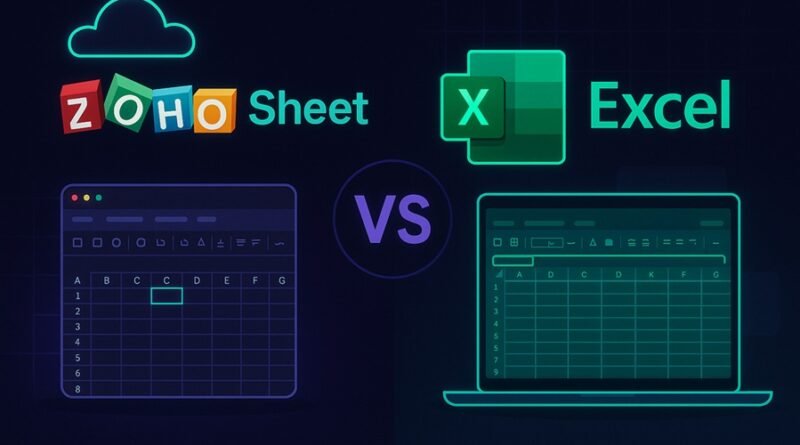Zoho Sheets vs Microsoft Excel: A Detailed Comparison for 2025
Introduction
In today’s data-driven world, spreadsheets are the backbone of business analytics, financial management, and productivity. Two of the most popular spreadsheet tools are Zoho Sheet and Microsoft Excel. While Excel has long been the industry standard, Zoho Sheet has rapidly gained popularity as a modern, cloud-based alternative designed for collaboration and accessibility.
This article explores the key differences, strengths, and limitations of both Zoho Sheet and MS Excel to help you decide which tool best fits your needs in 2025.
Read This: Zoho Writer vs MS Word: A Comprehensive Comparison for 2025
1. Overview of Zoho Sheet and Microsoft Excel
Zoho Sheet
Zoho Sheet is part of the Zoho Office Suite, developed by Zoho Corporation. It’s a cloud-based spreadsheet platform that allows users to create, edit, and share spreadsheets online. Being web-based, it focuses heavily on real-time collaboration, data automation, and integration with other Zoho and third-party business tools.
Microsoft Excel
Microsoft Excel, part of the Microsoft Office (now Microsoft 365) suite, is a desktop-based spreadsheet application with powerful computational, charting, and data visualization tools. It also has a cloud version through Excel for the Web, allowing users to work collaboratively online via OneDrive or SharePoint.
2. Interface and Usability
Zoho Sheet
Zoho Sheet’s interface is clean, minimalistic, and highly intuitive. Being web-based, it resembles Google Sheets in its layout, offering easy navigation with toolbar-based functions and simple menu categories.
- Works on any browser without installation.
- Auto-saves changes to the cloud.
- Mobile and tablet-friendly interface.
Microsoft Excel
Excel provides a feature-rich Ribbon interface with extensive tools for data analysis, visualization, and automation. However, it can feel overwhelming for beginners due to the number of advanced features.
- Desktop and web versions available.
- Powerful for offline and heavy-duty tasks.
- Advanced formatting and charting options.
✅ Verdict:
Zoho Sheet is simpler and ideal for cloud users; Excel remains the powerhouse for complex and offline data manipulation.
3. Collaboration Features
Zoho Sheet
One of Zoho Sheet’s biggest strengths is real-time collaboration.
- Multiple users can edit the same document simultaneously.
- Built-in chat and comment system.
- Version history tracking and permission management.
- Integration with Zoho WorkDrive and Zoho Projects for team workflows.
Microsoft Excel
Excel’s collaboration capabilities have improved significantly with Excel for the Web and Microsoft 365 integration.
- Real-time co-authoring supported through OneDrive/SharePoint.
- Comments, @mentions, and threaded conversations available.
- Syncs changes across devices instantly.
✅ Verdict:
Both tools offer collaboration, but Zoho Sheet’s cloud-native approach gives it a slight edge in ease of use, while Excel’s collaboration is stronger in enterprise environments.
4. Data Analysis and Functions
Zoho Sheet
- Offers 350+ functions for data processing, financial calculations, and logical operations.
- Includes data cleaning tools, like Find and Replace, Remove Duplicates, and Smart Data Cleanup.
- Built-in AI-powered “Data Cleaning Bot” for automatic error detection and correction.
- Supports pivot tables, conditional formatting, and custom functions via scripting.
Microsoft Excel
- The undisputed leader in data analysis, offering over 500 advanced functions.
- Includes Power Query, Power Pivot, and Data Analysis Toolpak for deep analytics.
- Advanced tools for statistical analysis, forecasting, and modeling.
- Supports VBA (Visual Basic for Applications) for automation.
✅ Verdict:
Excel dominates in computational power and analytics; Zoho Sheet is good for everyday analysis but not suitable for complex modeling.
5. Automation and Scripting
Zoho Sheet
- Supports automation through Zoho Deluge scripting (a simple, code-light scripting language).
- Integrates seamlessly with Zoho Flow and Zapier for automated workflows.
- Ideal for automating reports, alerts, and data imports across Zoho apps.
Microsoft Excel
- Advanced VBA (Visual Basic for Applications) and Office Scripts (JavaScript-based) options for automation.
- Can run macros, create forms, and automate repetitive tasks.
- Perfect for data-heavy organizations that need custom automation.
✅ Verdict:
Excel offers more control and flexibility through VBA and Office Scripts. Zoho’s scripting is simpler but more accessible to non-developers.
6. Cloud Storage and Integration
Zoho Sheet
- Stores data securely on the Zoho Cloud.
- Integrates seamlessly with Zoho CRM, Zoho Analytics, Zoho Creator, and third-party apps like Slack, Google Drive, and Dropbox.
- Supports APIs for developers to connect data sources easily.
Microsoft Excel
- Integrated with OneDrive and SharePoint for cloud storage.
- Works seamlessly within the Microsoft ecosystem (Word, Power BI, Outlook, Teams).
- Supports external data connections, SQL databases, and APIs.
✅ Verdict:
Zoho Sheet fits better for users in the Zoho ecosystem; Excel excels for those using Microsoft or enterprise environments.
7. Data Visualization
Zoho Sheet
- Offers 30+ chart types including bar, line, pie, area, and radar charts.
- Includes conditional formatting, sparkline charts, and color themes.
- Cloud-native dashboards can be shared or embedded online.
Microsoft Excel
- Industry-leading data visualization tools.
- Includes advanced charts like waterfall, histogram, 3D maps, and combo charts.
- Integrates with Power BI for advanced dashboard creation.
✅ Verdict:
Excel leads in complex visualization; Zoho Sheet provides sufficient tools for typical business reporting.
8. Pricing and Accessibility
Zoho Sheet
- Free for individual users with most core features.
- Included in Zoho Workplace Suite starting at around $3–$6 per user/month.
- Completely browser-based; no installation required.
Microsoft Excel
- Requires Microsoft 365 subscription, starting at around $6.99/month for individuals.
- Desktop app license also available (one-time purchase).
- Available for Windows, macOS, Android, and iOS.
✅ Verdict:
Zoho Sheet is budget-friendly and ideal for startups or freelancers. Excel’s pricing reflects its enterprise-grade capabilities.
9. Security and Privacy
Both platforms prioritize data security but operate differently.
- Zoho Sheet follows GDPR and ISO/IEC 27001 standards with encrypted cloud storage.
- Microsoft Excel (Microsoft 365) offers enterprise-level encryption, multi-factor authentication, and data loss prevention.
✅ Verdict:
Both tools are secure, but Microsoft provides stronger enterprise-level security integrations.
10. Offline and Mobile Access
- Zoho Sheet: Requires an internet connection for most features; offline access is limited to mobile apps.
- Excel: Works fully offline on desktop, with optional syncing when reconnected.
✅ Verdict:
For offline or high-performance use, Excel wins easily.
Read This: Zoho Office Suite vs Microsoft Office: A Complete Comparison
Conclusion
| Feature | Zoho Sheet | Microsoft Excel |
|---|---|---|
| Platform Type | Cloud-based | Desktop & Cloud |
| Ease of Use | Simple and intuitive | Advanced but complex |
| Collaboration | Excellent | Strong (via 365) |
| Data Analysis Power | Moderate | Excellent |
| Automation | Basic (Deluge) | Advanced (VBA/Scripts) |
| Visualization | Good | Outstanding |
| Cost | Affordable / Free | Subscription-based |
| Offline Access | Limited | Full support |
Final Verdict
If you’re looking for a lightweight, cloud-based, collaborative spreadsheet tool, Zoho Sheet is an excellent choice.
However, if your work demands complex formulas, automation, and advanced analytics, Microsoft Excel remains the industry gold standard.