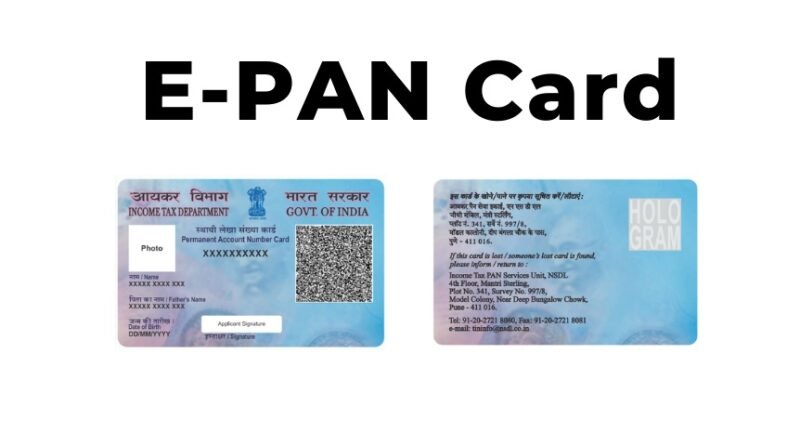How to Download E-PAN: A Step-by-Step Guide
An e-PAN card is an electronic version of the Permanent Account Number (PAN) card issued by the Income Tax Department of India. It is a convenient and quick way to access your PAN in a digital format. Whether you’ve just applied for a PAN card or lost your physical one, downloading an e-PAN is simple. This guide will walk you through the process in detail.
Prerequisites for Downloading E-PAN
Before you start the process, ensure you have the following:
- Acknowledgment Number: This is provided when you apply for a PAN card or request a reprint.
- PAN Number: Required if you are downloading an existing e-PAN.
- Registered Mobile Number: This number should be linked to your PAN as an OTP will be sent for verification.
- Valid Email ID: For receiving the e-PAN, if required.
- Nominal Fee: The Applicants will receive their e-PAN in PDF form “free of cost” only if their e-PAN was issued within last one month. For requests received after one month of last issuance of their e-PAN, the Applicant shall have to make an online payment of Rs.8.26 (inclusive of taxes) against every request of their e-PAN.
Steps to Download E-PAN
Follow these steps to download your e-PAN:
1. Go to the official websites for PAN services. These include:
Both platforms offer e-PAN download services. Choose the one where your PAN application was processed.
2. You will be prompted to provide the following information:
- Acknowledgment Number or PAN Number
- Date of Birth
- Captcha Code (to verify you’re not a bot)
3. Authenticate via OTP
- An OTP (One-Time Password) will be sent to your registered mobile number.
- Enter the OTP in the designated field to verify your identity.
4. Pay the Nominal Fee (If Applicable)
- If your PAN application is older and you’re downloading a duplicate, a fee may apply.
- Make the payment using available options such as credit/debit card, net banking, or UPI.
5. Download Your E-PAN
- Once the payment is confirmed and your details are verified, you will see the option to download your e-PAN.
- Click on the download link to save the PDF file to your device.
- The e-PAN is password-protected. The password is usually your date of birth in DDMMYYYY format.
Key Features of E-PAN
- Legally Valid: The e-PAN has the same legal validity as the physical PAN card.
- Instant Availability: Can be downloaded instantly after verification and payment.
- Environment-Friendly: Reduces the need for physical plastic cards, promoting sustainability.
- Accessible Anytime: Once downloaded, you can access it on your smartphone, laptop, or cloud storage anytime.
Troubleshooting Common Issues
- Mismatch in Details:
- Ensure the details you enter match those in the PAN database.
- If you’ve updated your PAN information recently, allow some time for the changes to reflect.
- OTP Not Received:
- Check if your mobile number is linked to your PAN.
- Contact customer support of NSDL or UTIITSL for assistance.
- Payment Issues:
- Retry the transaction with a stable internet connection.
- Use an alternative payment method if needed.
Conclusion
Downloading an e-PAN is a hassle-free process that provides a secure and accessible alternative to the physical PAN card. Whether you’ve misplaced your card or simply want a digital copy, following the steps outlined above will help you obtain your e-PAN quickly and efficiently. Make sure your mobile number and email ID are always updated in the PAN database to ensure a smooth experience.
For more assistance, you can visit the help sections on the NSDL or UTIITSL websites.