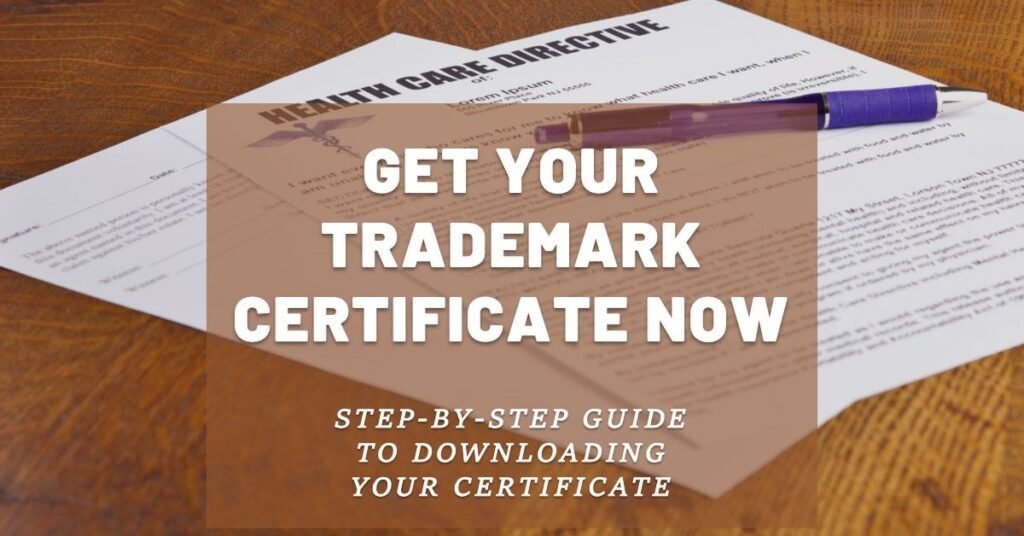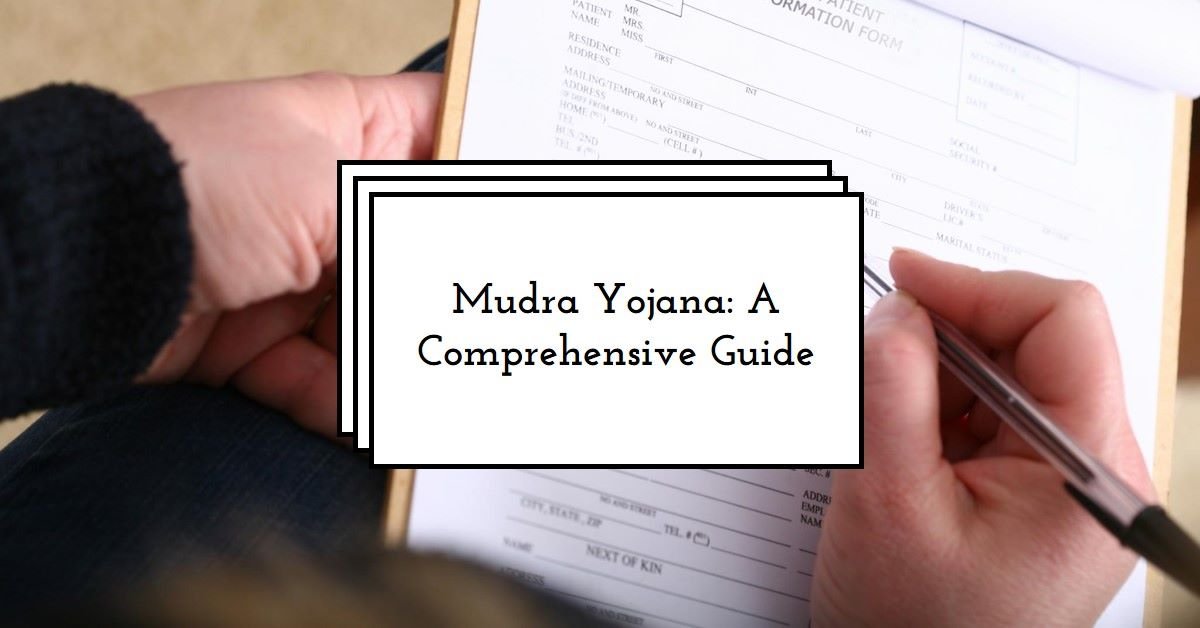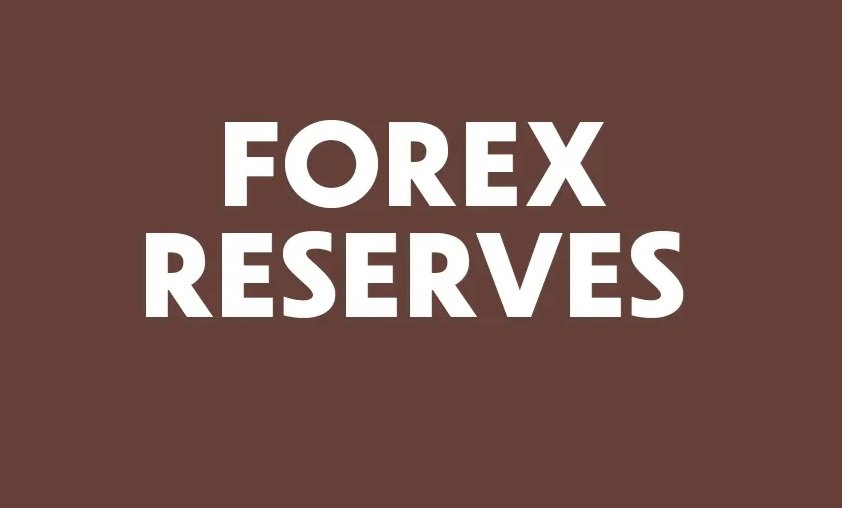How to download a Trademark Certificate?
Obtaining a trademark certificate is an essential step for businesses and individuals looking to protect their intellectual property. A trademark certificate serves as proof of ownership and can provide legal protection against infringement. In this blog post, we will guide you through the process of downloading a trademark certificate, ensuring that you have all the necessary information and steps to complete the process successfully.
Pre-Requisites To Download a Trademark Certificate in India
Before delving into the process, ensure the following conditions are met:
- Publication in Trade Marks Journal: The trademark must be published in the Trade Marks Journal.
- Registration Status: The registration status should not be marked as ‘Abandoned’ or ‘Removed’.
- Availability in Database: The original application must be available in the Trade Marks Registry’s electronic database.
- Pending Amendments: There should be no pending trademark amendment applications.
- Compliance: Ensure there are no outstanding compliances such as fees or Power of Attorney submissions.
Once these prerequisites are fulfilled, you’re ready to embark on obtaining your trademark certificate.
Get Trademark Application Number
The trademark application number is your gateway to accessing the certificate. Follow these steps to acquire it:
- Visit the IP India website.
- Enter the brand or company name.
- Specify the class and initiate the search.
- The matching trademark details, including the application number and status, will be displayed.
- Note down the application number for future reference.
How to Download Trademark Certificate Online?
With the application number in hand, proceed with the following steps to download your trademark certificate:
Step 1: Navigate to the official website of the Trade Marks Registry.
Step 2: Click on the designated option for trademark applications/registered marks.

Step 3: Select the appropriate option for your search criteria.
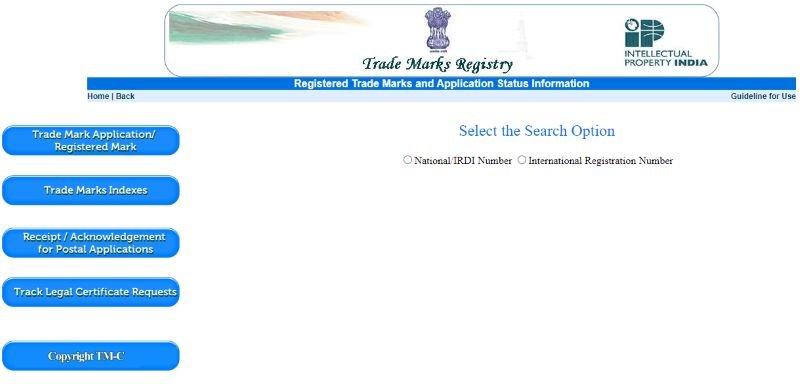
Step 4: Input the trademark application number acquired earlier, along with the captcha code, and click ‘View’.
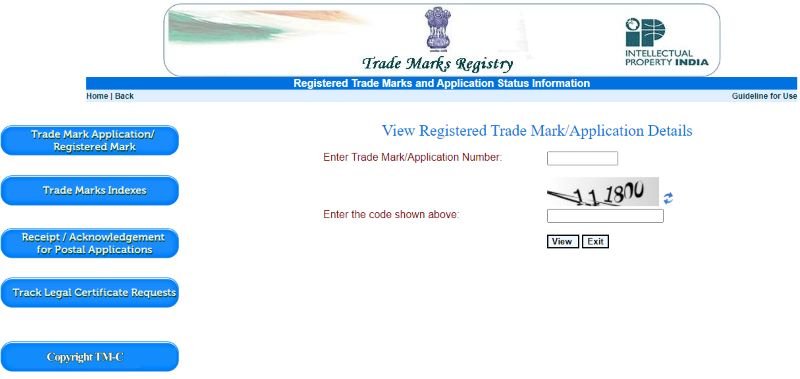
Step 5: Identify your trademark from the displayed list and click on it.

Step 6: Locate and click on the ‘View Registration Certificate’ option.
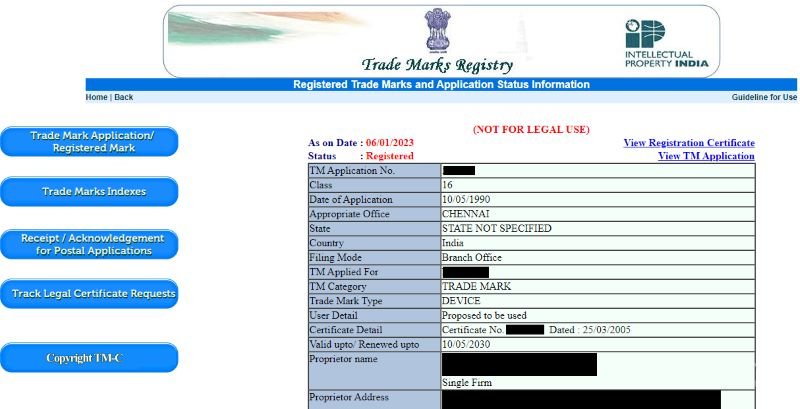
Step 7: The trademark certificate will open in a new tab. Click on the download icon to save it in PDF format.

Congratulations! You have successfully obtained your trademark certificate online.
In summary, if you meet all the requirements, downloading a trademark certificate online is easy and quick. Thanks to the Trade Marks Registry’s online system, you can get your certificate from anywhere. This makes managing your business simpler. Having this step-by-step guide makes protecting your brand with a trademark registration straightforward in today’s digital world.
Disclaimer: The information here is just for learning, not for getting legal help. Using this website or its materials doesn’t mean you have a lawyer helping you. The info here isn’t legal advice, so don’t use it instead of talking to a real lawyer in your area.